Table Of Contents
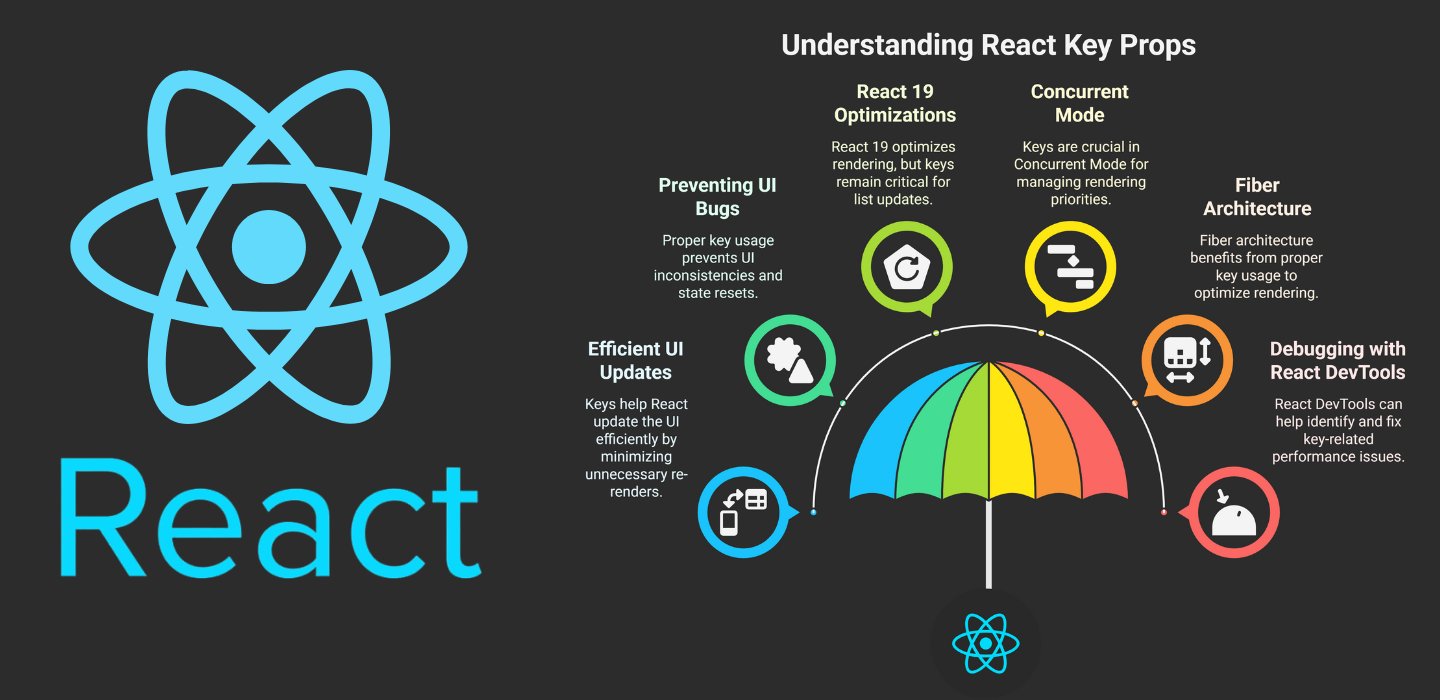
What Are Key Props in React, and Why Are They Important
React is designed to update the UI efficiently and intelligently, ensuring minimal re-renders for a smooth user experience. However, when dealing with dynamic lists, React needs a way to track which elements have changed, been added, or removed. This is where key props come into play.
Most developers know that React requires keys in lists, but very few understand the technical reasons behind it. Misusing keys can cause UI inconsistencies, performance slowdowns, and incorrect rendering behaviors.
Let’s go beyond the basics and explore how React processes key props, why they are essential, and what happens internally when keys are missing or misused.
How React Uses Keys for Efficient UI Updates
React follows a reconciliation process to determine the most efficient way to update the UI. When a component’s state or props change, React compares the previous Virtual DOM with the new one.
If keys are not used properly, React has to guess how to match old elements with new ones. This results in unnecessary re-renders and can break component identity.
Keys act as unique identifiers that help React efficiently update only the necessary parts of a list. Without them, React may delete and recreate elements incorrectly, causing UI flickers or resetting component state unexpectedly.
Why Keys Are Critical in React’s Reconciliation Process
Preventing Unnecessary Re-Renders
React uses keys to track elements between renders. If a key remains unchanged, React reuses the existing DOM element instead of re-creating it.
const users = [
{ id: 101, name: "Sunil" },
{ id: 102, name: "Anil" }
];
function UserList() {
return (
<ul>
{users.map(user => (
<li key={user.id}>{user.name}</li>
))}
</ul>
);
}In this example, React only updates the changed item instead of re-rendering the entire list.
If a key is missing, React cannot track elements properly, leading to unnecessary updates.
Avoiding UI Bugs and State Resets
Using the wrong keys, like an array index, can cause UI inconsistencies when items get reordered or removed.
const items = ["Apple", "Banana", "Cherry"];
function FruitsList() {
return (
<ul>
{items.map((fruit, index) => (
<li key={index}>{fruit}</li>
))}
</ul>
);
}If an item is inserted or removed, React mistakenly updates the wrong elements, causing:
- Input fields losing focus unexpectedly
- Animations breaking or replaying incorrectly
- Incorrect UI transitions due to mismatched keys
Always use a stable, unique key instead.
How React 19 Optimizes Key Handling
React 19 introduces automatic memoization and improved rendering optimizations, but key props are still critical for list updates.
How React 19 Handles Keys
- Automatic memoization: Prevents unnecessary renders for stable values, but keys still determine how lists update.
- Concurrent rendering optimizations: React prioritizes updates dynamically, and keys help maintain correct ordering.
- React Server Components (RSC): When rendering lists server-side, keys ensure proper alignment between the server and client UI.
Even with these optimizations, incorrect key usage can still cause major UI issues.
Keys in React Concurrent Mode and Suspense
React’s Concurrent Mode allows React to pause and resume rendering based on priority, making key props even more critical.
- Suspense-driven streaming UI updates: When lists load progressively, React uses keys to track partial updates, avoiding unnecessary re-renders.
- Transition API and animations: Incorrect keys can cause UI flickers when elements transition in and out.
Keys are essential in ensuring smooth UI updates without breaking component identity.
How React Fiber Uses Keys for Smarter Rendering
React’s Fiber architecture introduced an optimized way of handling UI updates. Keys play a critical role in Fiber’s rendering process.
Key Benefits of Using Proper Keys in Fiber
- Minimized DOM mutations: React updates only the changed items instead of replacing the entire list.
- Improved performance in large applications: Keys allow React to skip unnecessary re-renders, making UI updates faster.
- Better prioritization in concurrent rendering: Keys help React manage rendering workloads efficiently.
If keys are unstable or missing, React cannot take advantage of Fiber’s optimizations, leading to wasted renders and unnecessary performance costs.
Debugging Key-Related Performance Issues with React DevTools
Many developers do not realize when key-related issues are slowing down their applications. React DevTools can help track unnecessary renders caused by improper key usage.
Step-by-Step Debugging
- Enable React DevTools Profiler
Open React DevTools in Chrome or Firefox and go to the Profiler tab. - Record a Render Cycle
Click “Start Profiling” and interact with your UI. - Look for Unexpected Re-Renders
Identify if list items are re-rendering unnecessarily when state or props change. - Fix the Key Prop Issues
If elements re-render even when their data has not changed, check if keys are consistent and unique.
Best Practices for Using Key Props
Always Use Unique and Stable Keys
- Use a unique ID instead of relying on an index.
- Ensure keys are consistent between renders.
{users.map(user => (
<UserCard key={user.id} user={user} />
))}Avoid Using Indexes as Keys
- Only use an index if the list never changes.
- If items can be reordered or removed, use a stable unique identifier.
Ensure Keys Are Unique Within a List
Keys do not need to be globally unique, just within their immediate list.
<ul>
{["A", "B", "C"].map(letter => (
<li key={letter}>{letter}</li>
))}
</ul>
<ul>
{["X", "Y", "Z"].map(letter => (
<li key={letter}>{letter}</li>
))}
</ul>Handle Keys in Nested Lists Correctly
When rendering nested data, use separate unique keys for parent and child elements.
const categories = [
{ id: 1, name: "Fruits", items: ["Apple", "Banana"] },
{ id: 2, name: "Vegetables", items: ["Carrot", "Spinach"] }
];
function CategoryList() {
return (
<div>
{categories.map(category => (
<div key={category.id}>
<h3>{category.name}</h3>
<ul>
{category.items.map(item => (
<li key={item}>{item}</li>
))}
</ul>
</div>
))}
</div>
);
Final Thoughts
Keys in React are not just another prop, they are essential for:
- Efficient list rendering by preventing unnecessary re-renders
- Maintaining UI stability by keeping component state intact
- Optimizing React Fiber’s rendering process for better performance
Many developers ignore React’s key warnings, assuming they are minor. However, incorrect key usage can break UI consistency and slow down performance significantly.
By understanding how React processes keys internally, developers can build scalable, high-performance applications without unnecessary re-renders.
In React 19, while automatic optimizations have improved, keys still remain one of the most critical factors in ensuring smooth UI updates.











